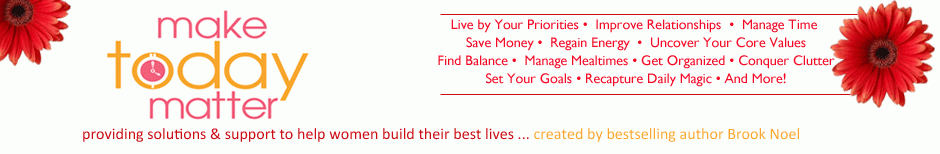HOW TO SET UP DIRECT LINKS TO PRODUCTS
Once you have applied to become an affiliate and been approved, you can begin adding CUSTOMIZED links to your email, Facebook, blog, web page, etc.
For example: Let’s say you know some people who might be interested in the HIGH ENERGY LIVING course or Extreme Home Makeover… you can now add a link that sends them directly to the informational page for that course or, to a direct checkout link.
The difference in the links (some of them go to course descriptions and some go directly to checkout) is wehther you want to create a description yourself (you can use any content from www.brooknoel.com) or refer customers to this site to read the description and then checkout.
Here is how it works….
Login at your affiliate page.
Click LINKS & TOOLS after logging in. (See image below)
Then, click the small text links under that menu option. (this is a plain text link and we don’t use the banner ads or other tools).

You will then see a list of media. Click TEXT ADS. Text ads will show you the ads currently available to send prospects directly to a page or checkout.
Below is what a TEXT AD informational box looks like. Below the image you will find an explanation of each numbered arrow….

- This shows you where the actual link will take your prospects to.
- This is what the link will look like in your email, blog or web page.
- This explains the purpose of the link
- This is the actual link in HTML format. You can use this if you know HTML. If you do not, then just take the information between the quotes, in this example http://www.1shoppingcart.com/app/?Clk=3245739 and paste that as the URL. If anyone clicks or pastes that information it will take them to the directed page or the checkout cart and will also calculate your commission. NOTE: Don’t use this link though as each of you have a UNIQUE number at the end and you need to login to your affiliate panel so that you get your specific number in order to recieve credit.
- This shows you how many people have clicked your link and how many sales you have made on this specific link.